http://farm1.static.flickr.com/206/4763508_a2e6215b_m.jpg Images and photographs uploaded on Flickr have slightly complicated and difficult-to-remember web page addresses but with little effort, we can reconstruct (or reverse engineer) Flickr image URLs and retrieve that same image in different sizes as it exists on Flickr servers.
Images and photographs uploaded on Flickr have slightly complicated and difficult-to-remember web page addresses but with little effort, we can reconstruct (or reverse engineer) Flickr image URLs and retrieve that same image in different sizes as it exists on Flickr servers.Any Flickr picture URL has the following structure:
http://[farm].static.flickr.com/[server]/[photoID]_[secretCode]_[size].jpg
What follows is a real example of a Flickr Image [small size]
http://farm1.static.flickr.com/206/476361508_a2e625415b_m.jpg
From the above URL, the mail Flickr photo page will be located at the following location:
http://www.flickr.com/photos/476361508/ [476361508 is the PhotoID assigned by flickr.com]
To reconstruct other Flickr URLs pointing to different sizes of the same image, all we need to do is change the suffix as descibed here:
s for small square 75x75 http://static.flickr.com/206/476361508_a2e625415b_s.jpg
t for thumbnail, 100 on longest side
m for small, 240 on longest side
b for large, 1024 on longest side (only exists for very large original images)
If you omit the size prefix in the Flick URL, it will point to the medium sized image which has 500 pixels on the longest side.
Medium Size: http://static.flickr.com/206/476361508_a2e625415b.jpg
An important note - Flickr secures the original image with another secret code and it may not be possible to find the url of the Original size image without visiting the Flickr photo page.
The original image can have extensions like jpg, gif or png (depending on the source) but the resized flickr images alway have jpg as the extension.
Related: Flick Photo URLs have changed.
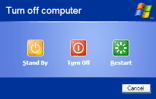 » Turn off your computer at night and when you are not using it for several hours. The same also applies to copiers, scanners, printers and fax machines.
» Turn off your computer at night and when you are not using it for several hours. The same also applies to copiers, scanners, printers and fax machines.


 I have been using the HP Pavilion tx1000 Tablet Notebook for over a month now. It's my first experience with a Tablet PC and the going has been quite good and impressive so far.
I have been using the HP Pavilion tx1000 Tablet Notebook for over a month now. It's my first experience with a Tablet PC and the going has been quite good and impressive so far.








